There is quite a simple solution to use many webcams in a webinar: software based video mixers. I tried CamTwist Studio for the Mac. This nice piece of software is open source. You can plug in as many webcams as you like. It is easy switch between them. You have many different effects (like color adjustments), even PIP (picture in picture) works pretty well. There is an enormous amount of functions. They are fun and useful at the same time. Think about a web meeting with a number of participants in the same physical room. You do not have to move webcams… just switch to another one for a fresh perspective.
As Camtwist is only available for the Mac here are some alternatives for other operating systems.
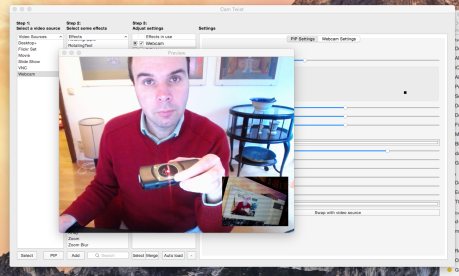
A nice webcam to be used in a multiple webcam setting is the Logitech Broadcaster Wi-Fi Webcam. Wireless mobility is fine. But the picture quality of a wired webcam is usually better. You will experience as well some minor latency issues.
How do you connect the webcams with the Mac? With a USB hub?
LikeLike
Just USB. No hub required. At least you do not have enough free USB…
LikeLike