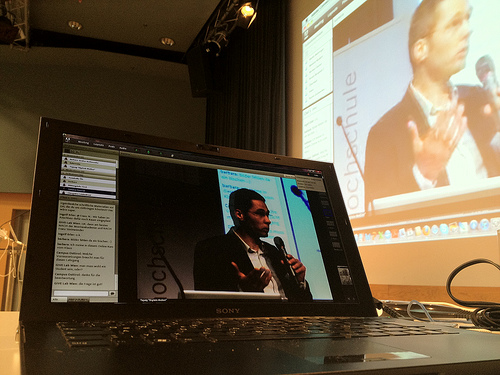
Many webinars simply reproduce the standard lecture format by having a speaker talk for 45 minutes and then have a few minutes for questions afterwards. Unless the speaker is a real performer this is seldom effective in a classroom and is even less effective online. A good rule is never to let a speaker talk for more than 10 minutes without pausing for an interactive activity.
Tips for making presentations more interactive:
- When a speaker is presenting make the chat window rather small to show that the focus is on listening.
- After 5-10 minutes give a break for questions and comments and switch the layout making the chat window the main focus to show that now we want you to participate. The moderator should make this method clear to participants in advance.
- Encourage the speaker to finish each short section with a challenging question or statement to stimulate discussion.
- Instead of a chat window try asking the participants 1-2 poll questions. Open answer questions enable you to brainstorm ideas from the participants. Multiple choice gives quick and visible feedback.
- If you use multiple choice polls it is often good not to broadcast the results as they vote since this can encourage the participants to follow the majority. Keep the answers secret until all have voted.
- Another alternative is to create a space for collaborative note-taking using tools like Padlet, TitanPad or Google Docs. ==> See our discussion on collaboration.